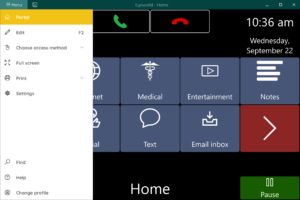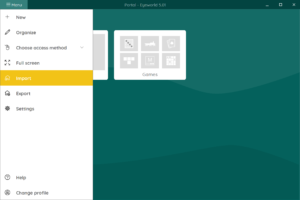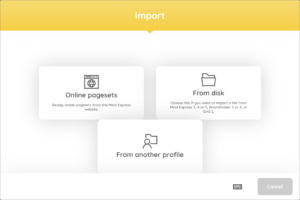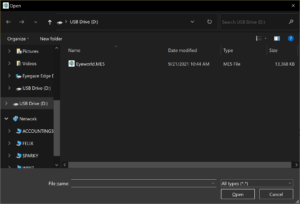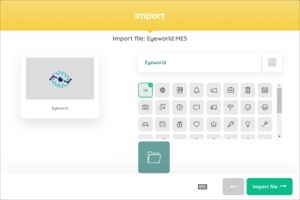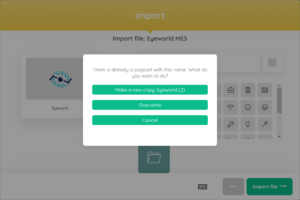***Before Downloading, do you have Mind Express 5 installed on your Eyegaze Edge® with your Eyeworld Profile?*** If not, click here to download Mind Express 5 and click here to download the Eyeworld Profile.
Eyeworld Pageset Download Instructions
Download Eyeworld 5.30 Pageset
^^^Click to download^^^
To make sure you have the latest version, you can go to the second menu page in Eyeworld and select “Settings”. The version number is displayed at the bottom of the screen. ***Remember where you save your Eyeworld pageset***. By default, it should save to your downloads folder. You can choose a different save location but it’s important you remember where you save it.
On the Eyeworld home screen, Press [ESC] to reveal the “Menu” button in the upper left corner of the screen. Select “Portal”
Once you are on the Portal page, select the “Menu” button again and select “Import”
Select “From disk”
Select your downloaded pageset from its save location
The import window will appear with the name and icon already filled in. Select “Import File”
Select “Overwrite” to overwrite the current version of Eyeworld on your device
Your installation of the updated Eyeworld page set is now complete!