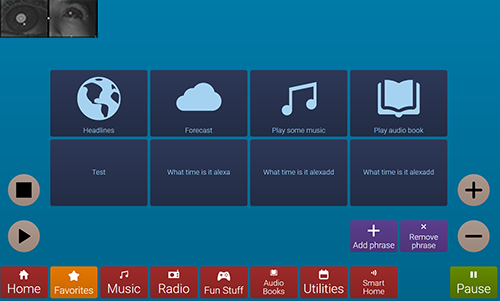Eyeworld
Our flagship software for accessing computer functionality and communication.
Included within this suite is almost everything a user would need to do modern computer interactions: Chat, Mail, Phone Text/Calling, Computer Control, Environmental Controls and much more.
How does Eyeworld work?
Home Screen
The user interface throughout Eyeworld is designed for power users.
- Dark background colors are used to reduce eye strain.
- Icons with simple flat design are used to allow for easy identification.
- Interface elements such as navigation and Eyegaze monitor are always placed at the same spot on each screen.
All of this translates to a software that feels easy to use and reduces cognitive fatigue.
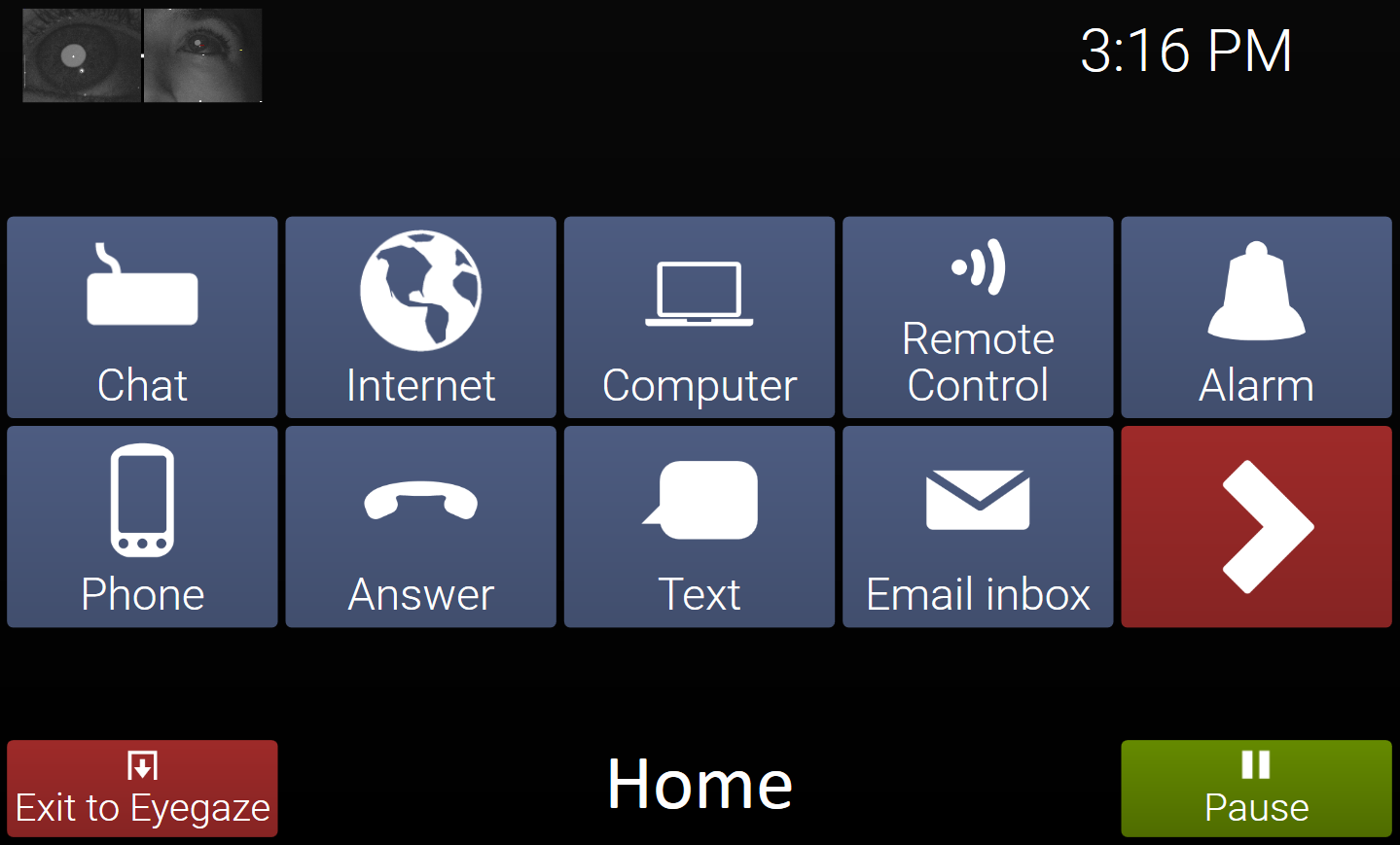
Communication
Eyegaze Inc. has invested many hours into fine tuning user interface and communication functionality to ensure the Eyegaze user can reach near live conversation time.
Below are some features that help users communicate with more ease and speed. These aren’t all of them, though—contact us to get the full list!
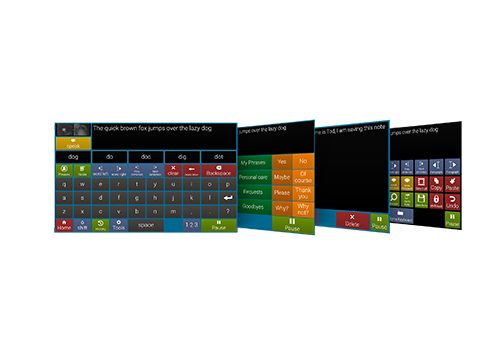
Word Prediction
The advanced Word Prediction learns from the user making guesses based on context given via letters, location and history.
Advanced Text Formatting Tools

Advanced Text Formatting Tools
Phrases
Quick access phrases – create, edit and delete user defined phrases. Phrases enable users to build parts of conversation very quickly, reaching near real time conversation speeds with text to speech. The intuitive user interface allows for quick conversation building.
Notes
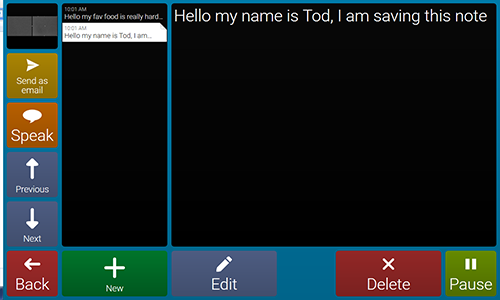
Notes
Quickly save long notes written in the chat keyboard for retrieval at a later time. Some usages include funny stories to share, notes to doctor and long summaries on many topics.
Internet Browsing
This Web Browser was specially designed after identifying the unique issues Eyegaze users face when browsing the internet. Speed, usability and security were major factors in the creation of this web browser.
Below are some features that help users browse the web.
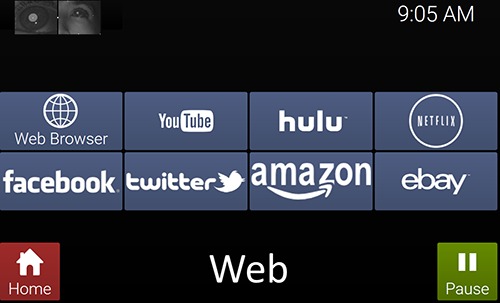
Based on Google Chrome
Eyeworld Web Browser is a Google Chromium-based Web Browser. It has all the features you’ve come to love in Google Chrome – quick startup times, built in auto updates and access to extension/apps on the Chrome Web Store.
Hyperlink Selection
To select a hyperlink you input the corresponding “hint overlay” combination for the hyperlink you want to be selected. This selection method requires very little in precise eye control, making it ideal for selecting hard to hit hyperlinks on web pages!
Hyperlink Selection
Selection method: after a key is pressed all hyperlinks in the current page view are given a hint overlay.
To select a hyperlink you input the corresponding “hint overlay” combination for the hyperlink you want to be selected. This selection method requires very little in precise eye control, making it ideal for selecting hard to hit hyperlinks on web pages!
Advanced Link Options
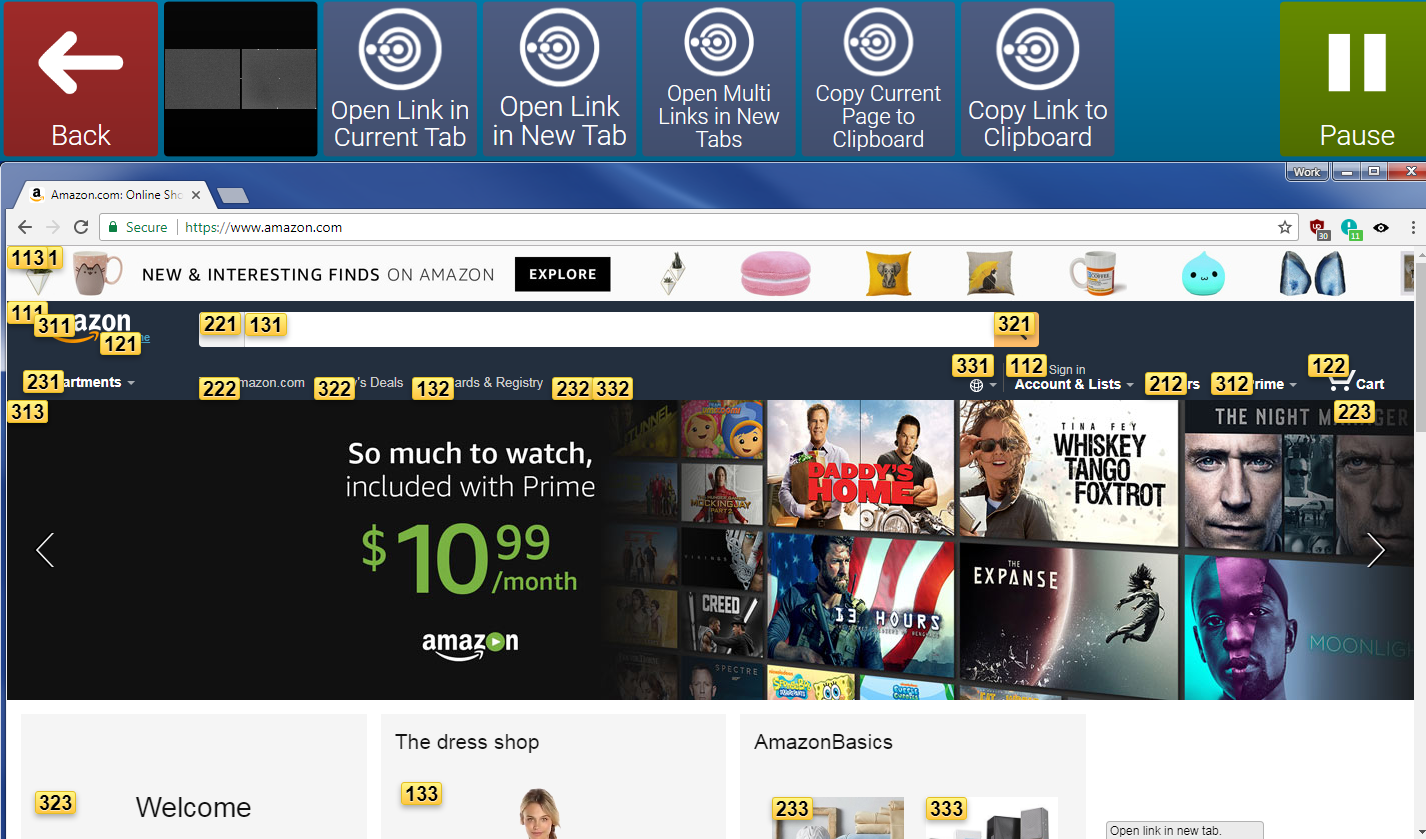
Mouse Emulation
Mouse Emulation
Dwell near item you want to select, then page will zoom to give you more precise control! This method of clicking hyperlinks gives you mouse emulation where your eyes are, do left-click, double-click, right-click all with your eyes!
Easy Scrolling
Type Into Any Text Field
Type Into Any Text Field
Computer Control

Left and Double Mouse Click
Easily left click or double click any item on the desktop regardless of its icon size.
Drag and Drop
Drag and Drop
Right Click and Complex Sub-Menus
Environmental Control
Eyeworld 3 comes with the ability to control radio frequency and near infrared entertainment devices, such as cable TV, sound systems, switches and lights. Environmental control devices make it easy for the Eyegaze user to control the devices around their house.
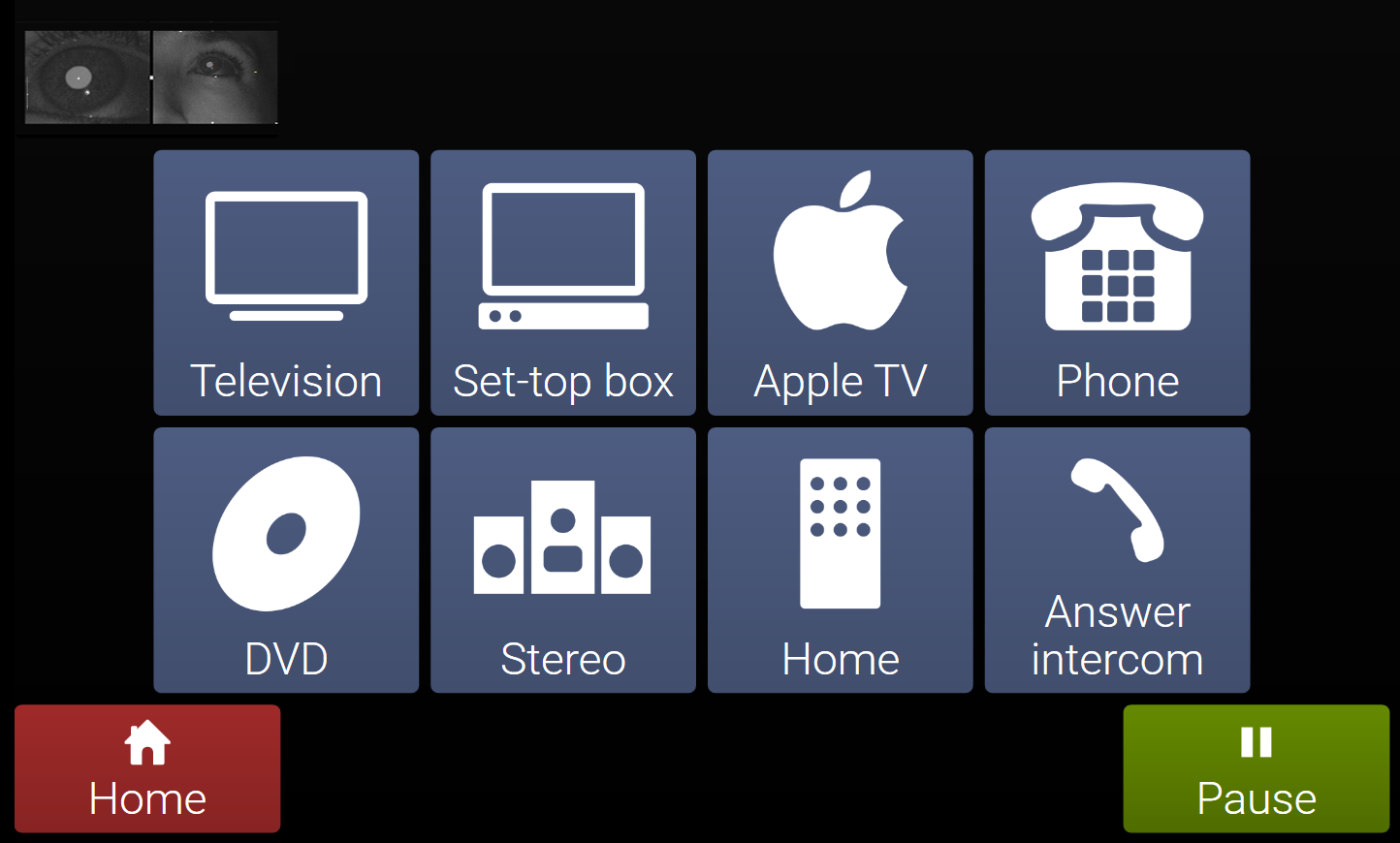
Operate a Remote Control
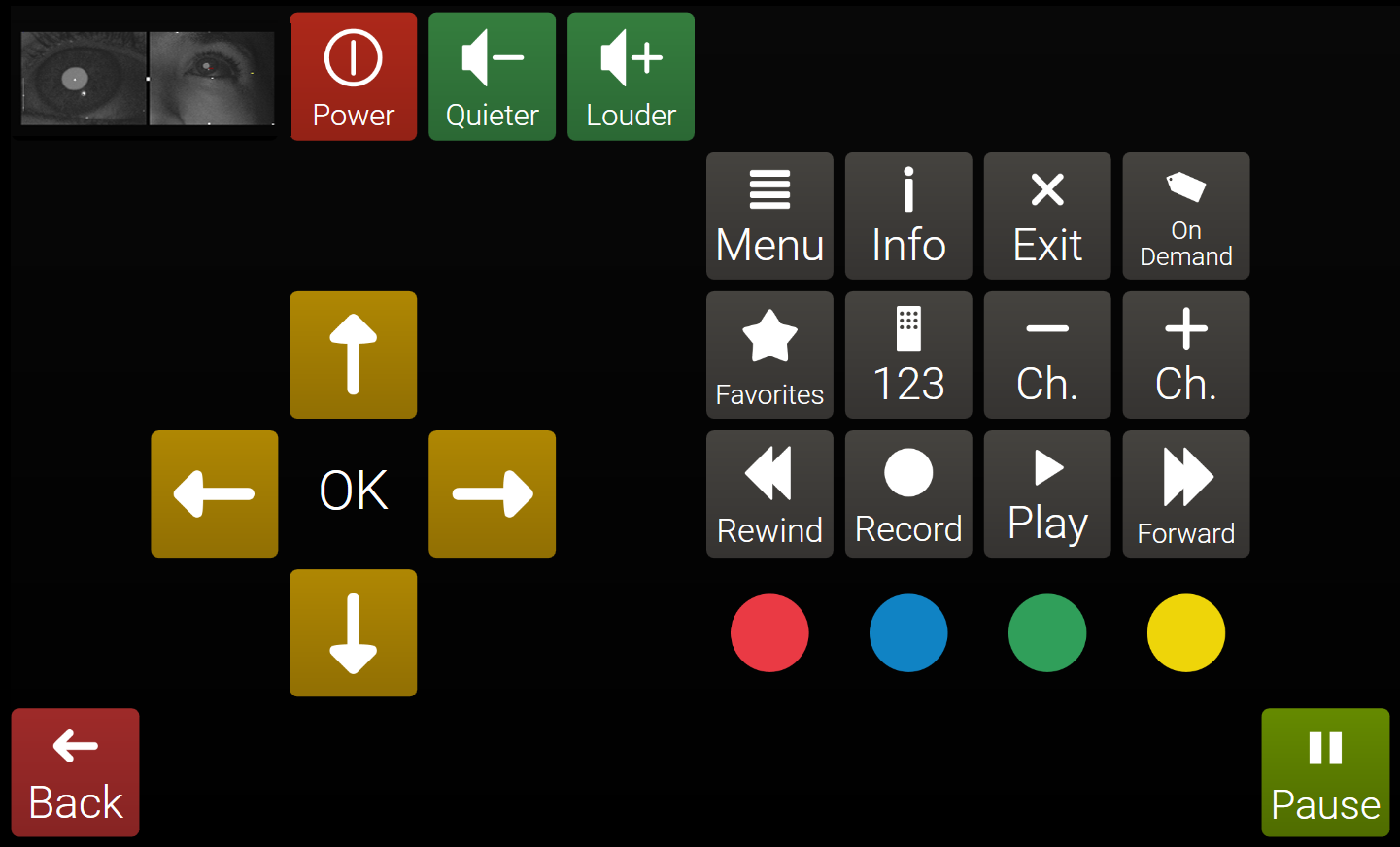
Operate a DVD Player

Operate a DVD Player
Make Calls on the Phone
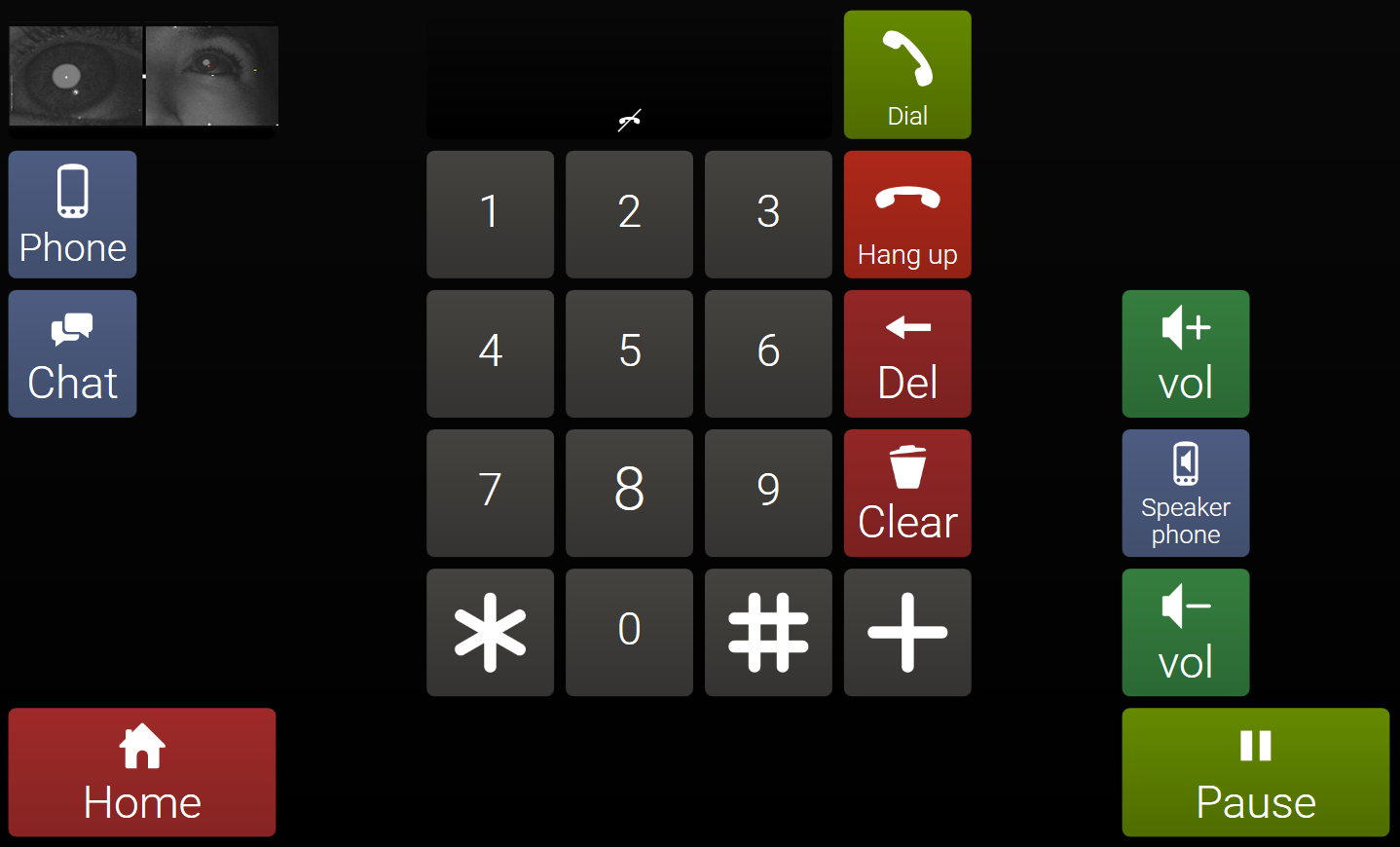
Supported Environmental Devices
- GEWA
- Eldat
- EvoAssist
- IRTrans
- UUIRT
- Amazon Echo
- Web browser based home automation
Email Integration
Eyeworld 3 comes with built in support to do basic emailing. Easily configure popular email providers such as Gmail, AOL, Yahoo and Outlook.


Email Inbox
See all your emails in your email inbox, quickly sort through, reply to and delete emails.
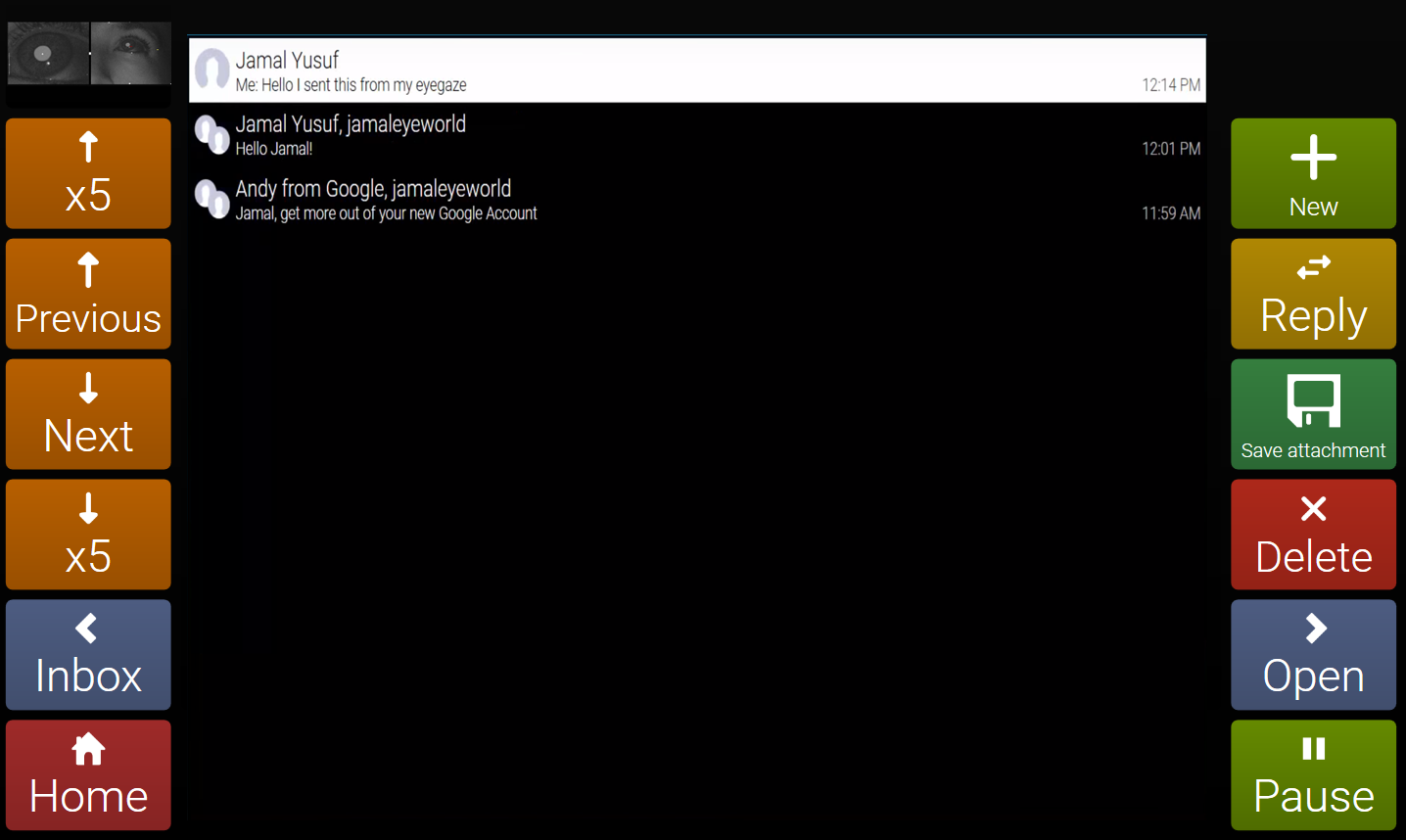
Reply to Email
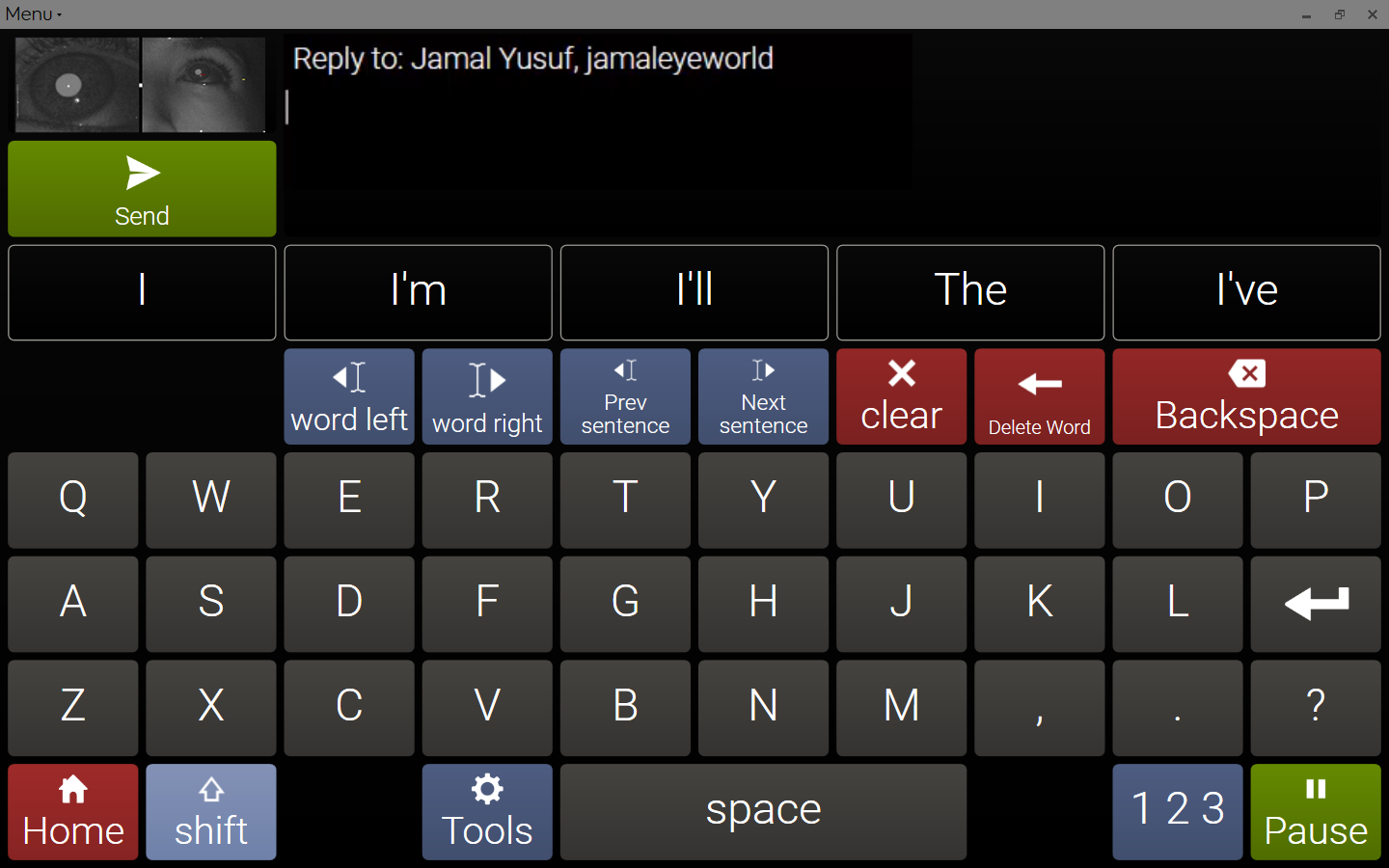

Reply to Email
Smartphone Integration
Eyeworld 3 comes with built-in support for integrating with Android 4.0 and Apple iPhones via Bluetooth or WiFi. Make and receive calls and text messages with your eyes!

Phone Dialer
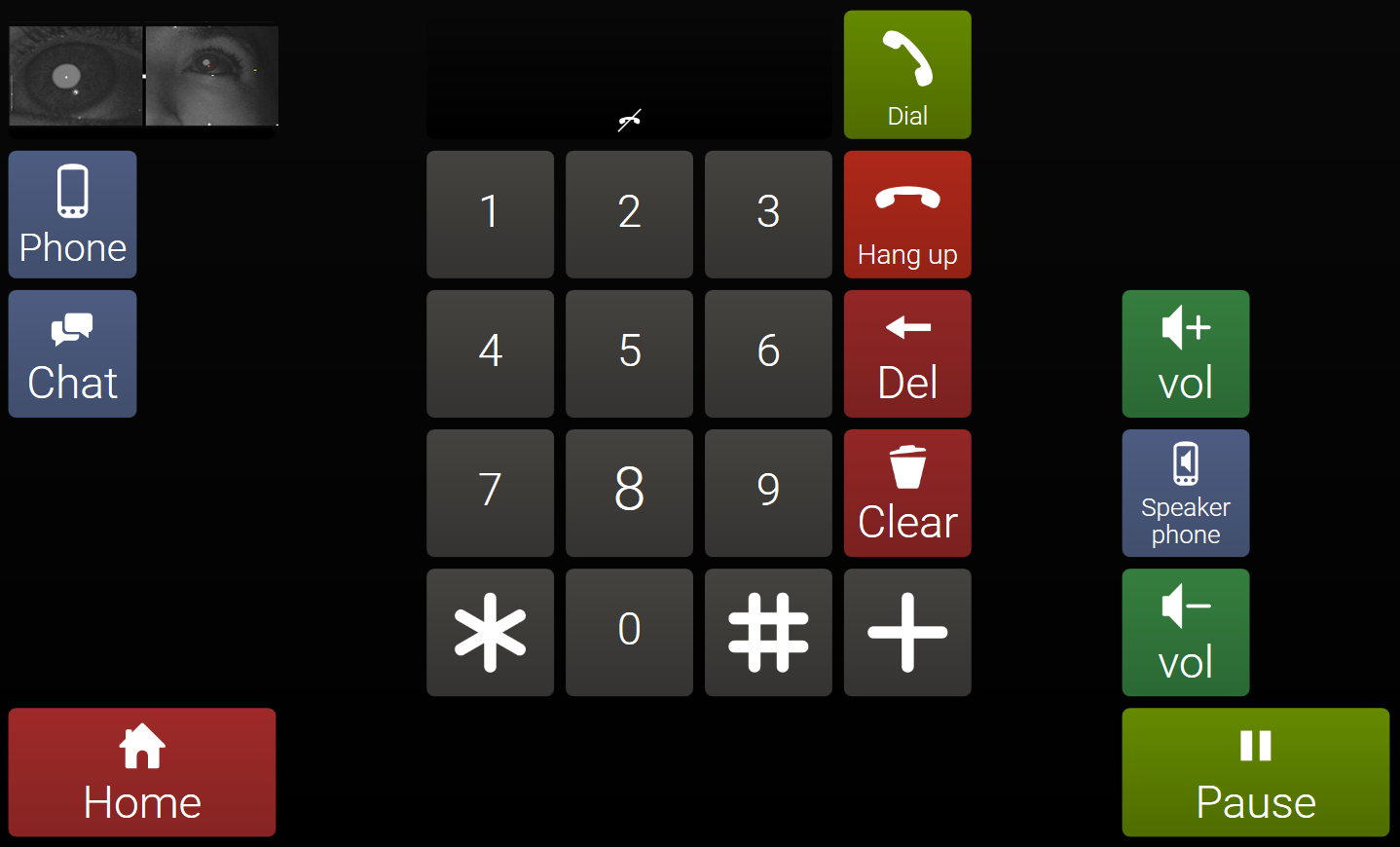
Call Log


Call Log
Easily return a missed call! A fully functional call log, displaying all the incoming and outgoing calls.
Send Text Messages
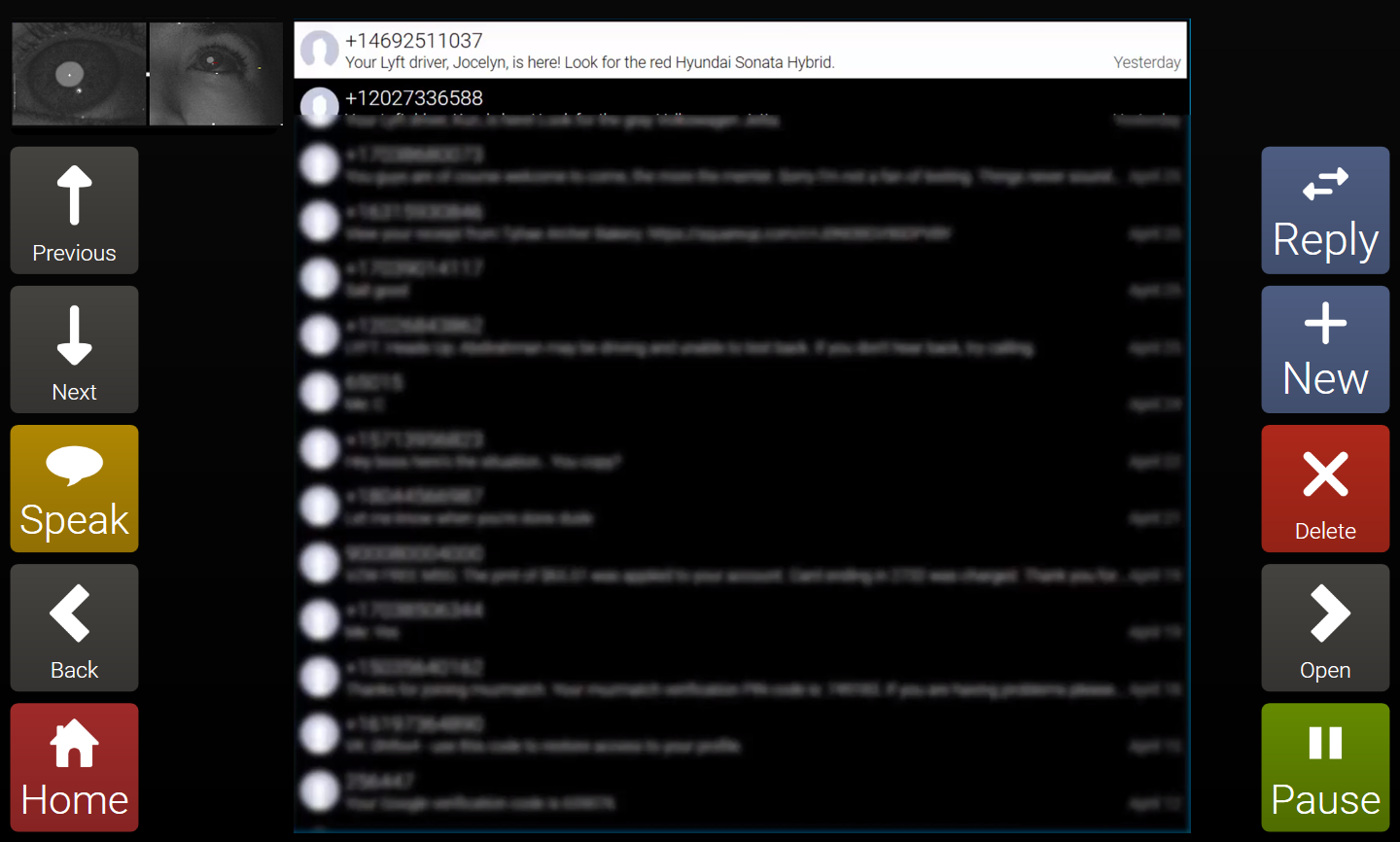
Alexa Integration