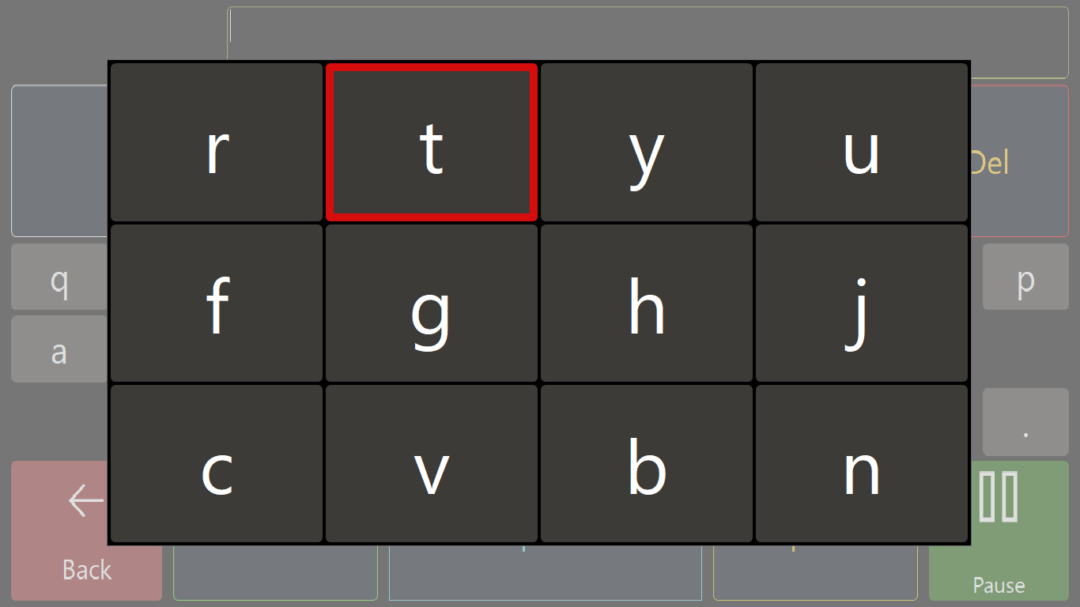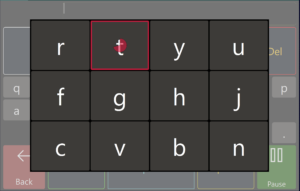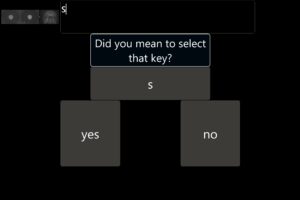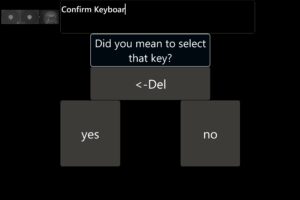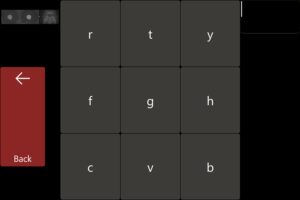As an SLP, it’s best to have as many resources on hand for your evaluations as possible. This is a follow-up to my last blog entry, titled Specialty Evaluation Keyboards on the Eyegaze Edge. We’re going to cover a few more of the evaluation keyboards.
QWERTY 2-hit: What is it? This keyboard is arranged in a regular QWERTY keyboard layout, with word prediction at the top. However, each letter takes two clicks to select. The keyboard is split into three keys, and after selecting a key, the screen shows the letters beneath that key.

When would you use it? If someone is familiar with a QWERTY keyboard layout, but they don’t have the best accuracy, this may be a good option for them. This allows them to use a comfortable layout while meeting their access needs (bigger keys).
How does Mind Express make it work? This one is relatively simple. The main page is a freestyle page. The letter keys on the main page are non-selectable, and over op of them are three selectable keys that take you to their respective popup pages.
Confirm keyboard: What is it?
This keyboard is arranged in QWERTY keyboard style, with word prediction at the top. It combines several different keyboards we already discussed (see my previous blog post). When you select a key, it asks you if you meant to select that key, and you can select yes or no. If you select yes, it takes you back to the keyboard, adds that key to the message window, and then you can input your next letter. If you select no, it takes you back to the keyboard, blacks out the key you just clicked, and doesn’t input that key into the message window. If you select a different key you didn’t mean to select, it will continue to black keys out, until you select yes.


When would you use it? Some people really want to be on a standard QWERTY keyboard, but their accuracy varies – sometimes they’re able to select exactly what they want, and other times they’re a little bit off. This keyboard, although appearing to be slower, can be faster in the long run, because the person can confirm that they absolutely wanted to press that key and they don’t have to repeatedly delete unwanted characters, adding time to creating their messages.
How does Mind Express make it work? First, every key jumps to a different page, the “confirm” page. This page has a “yes” button, which just takes the person back to the keyboard, and a “no” button, which has the Undo action, followed by taking the person back to the keyboard. Additionally, there is some extra Advanced Programming to ensure the person can see what they just selected in a box on the “confirm” page, as well as blacking out keys they didn’t intend to select.
Zoom keyboard: What is it?
This keyboard is arranged in QWERTY style, with word prediction at the top. Each time you select a letter, it “zooms in”, allowing you to either select the letter you originally selected, or to select one of the ones near it, on a bigger button.

When would you use it? Some people really want to be on a QWERTY keyboard, but their accuracy is not the best. This allows them to get near what they want, and then correct their selection if needed. You may want to combine this with a delay time after selection, to give the person time to move their eyes to the key they want, if they made an incorrect selection initially.
How does Mind Express make it work? This one is pretty simple. Each key on the main keyboard page opens up to a different page that has a layout with the keys around the originally selected key, plus a big back button. Those pages are set to automatically jump back to the original keyboard once a selection is made.