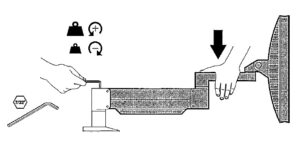Currently, our Eyegaze Edge® ships from our home office with the articulating arm mount included in the packaging with our device. We will be moving to two separate boxes – one for the speech generating device and camera and then another one for the articulating arm mount. The tilter and table clamp may still be included in the package containing the Eyegaze Edge®. Essentially, ordering a table mount will be no different than ordering a Rehadapt mount in the way its received. It will come in a separate box with a separate tracking number and may even arrive on a separate day.
What does this mean for Eyegaze Representatives?
- Expect to see at least two UPS tracking numbers for any system that includes a floating arm in Target Pipeline and emails.
- Tension will need to be adjusted on the floating arm before mounting the Eyegaze Edge® to it. (see instructions below)
- Instructions on how to adjust the tension will also be included in the box with the mount.
We will be using up our current inventory of larger shipping cartons and then will be switching to the two smaller cartons.
Adjusting the Tension of the Articulating Arm Mount:
1. Place the arm securely in the table clamp base, and attach the tilter and Eyegaze Edge.
2. Press the arm down to be approximately parallel with the desk.
3. Insert the large Allen wrench into the base socket (as pictured above) and turn clockwise several times.
4. Check the tension in several positions. If the arm drifts downward, you’ve turned it too much, so adjust it in the counter-clockwise direction.