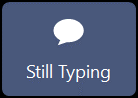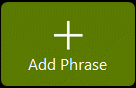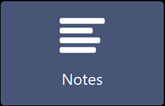4 Life Hacks To Use When Someone Talks Over You
We’ve all been in a situation where someone talks over us and we feel like we can’t get a word in. And if you haven’t… well… you’re one lucky person! All joking aside, what can we do about this?? It’s not rocket science, but it can seem very daunting to try to get ourselves heard.
Now imagine that you communicate through a speech device (you might not need to imagine, if it’s your real life). Every Single Interaction will probably go something like this:
You: *type your message out* – Can I have juice for breakfast?
Them: Sure, what kind?
You: *start typing*
Them: I’m guessing you want orange juice.
You: *still typing* (you want apple juice)
Them: Okay, I’ll pour you a glass of orange juice.
You: *thinking, no no no, I don’t want orange juice* – *still typing*
Them: *pours you a glass of orange juice*
You: *sigh and clear your message*
Okay, hopefully your interactions with your support people aren’t like this… but they might be! How in the world can you get what you want and need?
We’ve helped to solve this issue for our Eyegaze Edge® communicators with a few simple yet life-changing hacks!
If you don’t have an Eyegaze Edge®, that’s not a problem! You can use these tricks to make your communication life easier regardless of how you communicate (yes, even those of you who use speech!)
- You will notice that on your keyboard there is a button in the top right corner that says “Still Typing”. Click it and say, “I’m still typing, please wait.” Hopefully that gets your communication partner to be quiet and wait.
If that doesn’t work, try this next hack:
- Go to the phrases page. Any of the purple keys at the bottom will help you gain control of your conversation.
A helpful cheat sheet:
| add | I have something to add. |
| excuse me | Excuse me! |
| hold on | Hold on! |
| I’m not finished | I am not quite finished with what I want to say. |
| don’t finish | I know you are trying to help, but please don’t finish my messages. |
| repeat that | Please can you repeat that? |
| low-tech | Let’s use my low-tech communication system. |
| ok to guess | It’s okay to try to guess what I am starting to say. |
| sign for yes | When I am saying yes, I will do this. Watch me. |
| sign for no | When I want to say no, I do this. Watch me. |
| wait to ask | Please wait for me to answer before asking me another question. |
| be patient | Please be patient. It may take me a little while to type my message. |
| how I talk | I can’t speak due to a medical condition, so I use this device to talk. |
| hearing is fine | My hearing and thinking are fine so you can speak normally to me. |
| say again? | Should I repeat that? |
| ask yes/no | Ask me yes or no questions. It may speed things up a bit. |
You might be thinking, what if I want to personalize these phrases?? No problem!
- Type out your own custom phrase, click “add phrase” on your keyboard screen, and it will add that phrase to your main phrases page!
And if that still doesn’t work, you might need to kick that person out! I’m just kidding. But this means that you may need to have a serious conversation with this person about giving you space to talk.
Thankfully, you have your Notes pages!
- Use your notes page to write an explanation for anyone who might be interrupting you regularly about how you’d like to be treated. Save a long note with this explanation and speak it aloud when it’s an appropriate time. It might be hard, but it will be so worth it. Your voice matters!
We want everyone to know that their voice matters. If someone is speaking over you, even a quick phrase like, “hold on” may cue them in. And if you’ve been regularly reminded to give people space to talk (yes, I’m in this group) – do your very best to listen to those around you. Forgive yourself for messing up and try to do better next time! And now our communication partners have these helpful tips to keep us in line 🙂