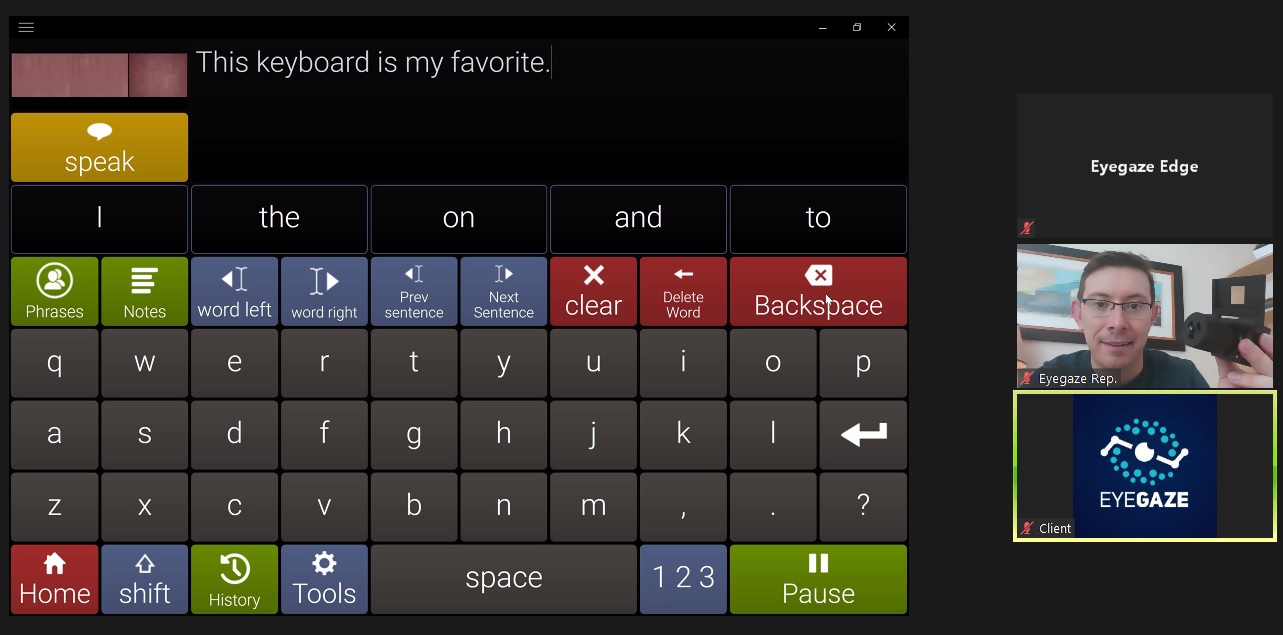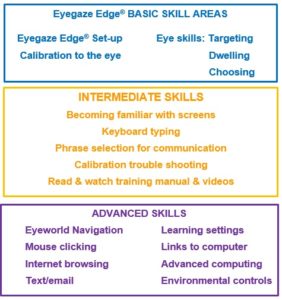Stories from the Field:
What I’ve Learned for Successful Virtual AAC Training
Katerina Borisov, Northern California Clinical Account Executive
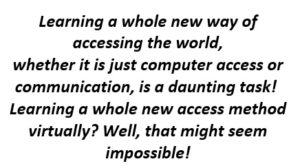
– Would it even be possible to cover all of the topics if I wasn’t in-person?
– How would we schedule meetings?
– What if there was a tech issue, or the positioning wasn’t quite right?
– Would I be able to explain how to reposition the device without being physically present?
My first “fully-virtual” client had similar concerns, on top of feeling overwhelmed by the prospect of learning how to use their Eyegaze Edge®. They knew the device was the right fit, but still had many concerns about the big learning curve. So, we came up with a plan. We took a look at the skills list and determined what my client felt was most important. Those skills were at the top of the priority list. Of course, more advanced skills, such as browsing the internet, would require learning at least some of the basic and intermediate skills first. After we went through this list, we determined that, although there was a lot to learn, it would be manageable if we took small bite-sized pieces.
As we’ve all figured out by now, spending more than an hour or two on video chat is exhausting. Frankly, spending more than a few hours training in-person is exhausting too. My client and I decided to meet weekly at the same time, for an hour or two, slowly working through the skills. We did not set an “end date” or an “end goal” – the main purpose was to work through the skills with as little frustration as possible and meet the client’s needs. Having a weekly meeting meant that we could set little goals to complete by the next session, and we knew we would meet consistently – so even when both of us had busy weeks, we were still able to touch base.
During our first session, we mostly focused on positioning, calibration, and basic access of the device. Initially, we connected through Zoom on a laptop, which was placed to the side of the client, so I could see their positioning. We also connected through remote support, so I was able to see and control the screen of the Eyegaze Edge®.
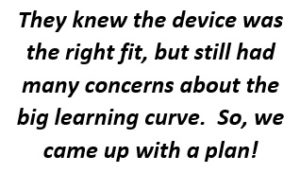
The next few sessions, we covered a wide variety of topics. As the weeks went on, my client would come to the sessions with specific questions or we’d email about them beforehand. Before our last weekly session, I actually didn’t know it would be our last scheduled session, but it felt like a solid ending point. 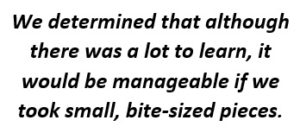
Use these 6 tips to ACE your virtual trainings:
6. Preparation is key. Make sure they have time to review the training materials before starting
5. Stop before overwhelm sets in. If that means covering less than you had planned or just one skill at a time – well, so be it. When we are overwhelmed, our brains can’t process information.
4. Set a consistent time to meet. Whether it is twice a week, once a week, or even once every other week, pick a day and time and stick to it. Imagine it’s a kid learning how to swim – you wouldn’t just throw them in the deep end. You’d meet regularly, practice basic skills, and eventually build up to the diving board. If they want to practice in between sessions, great! If not, no worries – review the skills from the previous session and move forward.
3. Make it fun and enjoyable. Laugh a little, or a lot. Some of the best learning moments came from making “big” mistakes, and laughing about them. Try to type funny sentences or look for random things on the internet. We practiced closing remote support and kicking me out.
2. Don’t be afraid to say I’m not sure, let me check with someone. It’s okay not to know everything! One session, my client met three of my colleagues, who were able to just hop on the Zoom call, despite being thousands of miles away!
1. Be patient and kind to yourself. Remind your client to be kind to themselves too. Learning a new skill is hard. How many of us tried to learn a new skill during shelter-in-place, then ultimately gave up on it because we told ourselves we’d never be able to learn it? Being kind to ourselves is one of the best ways to keep us open to trying new challenges!